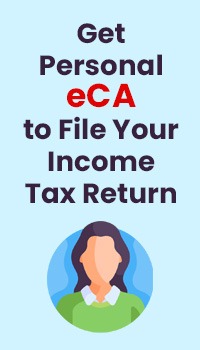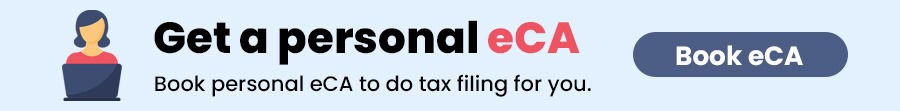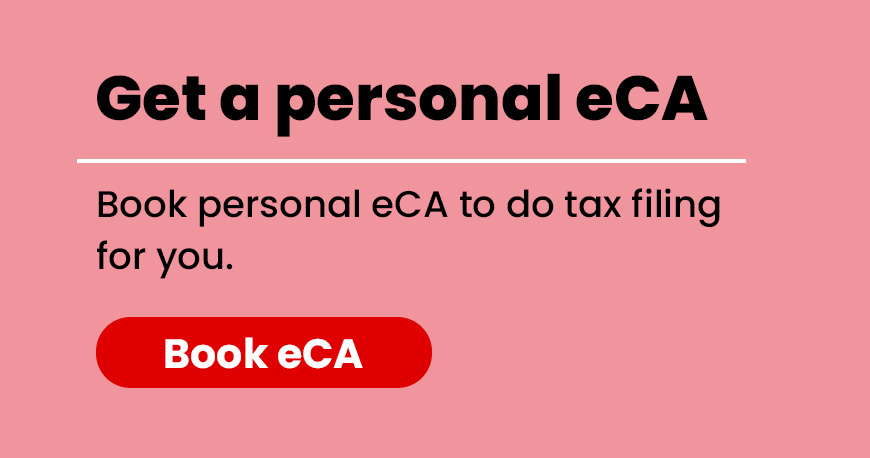Auto Drafted ITC Statement Launched From July 2020
The Goods and Service Tax Network (GSTN) released GSTR-2B on Saturday as an automatically generated input tax credit (ITC) for the month of July 2020.
GSTR-2B is a static Auto-Generated Input Tax Credit (ITC) Statement available for the users in the Official GST Portal from July 2020 onwards, where they can obtain data based on the information filled by the suppliers in GSTR-1, GSTR-5 and GSTR-6. GSTR-2B will display the information submitted in GSTR-1 for the preceding month (M-1) up to the filing date of GSTR-1 for the current month (M) that is, if a user generates GSTR-2B of August 2020, it will display the information fed from July 2020 from the time 12 a.m. till that of August 11, at 11.59 p.m.
Unlike form GSTR-2A, which is dynamic changing records daily with no information on ITC on Imports of Goods, GSTR-2B provides information in static format providing detailed and specific information on ITC. To help the users save time for preparing their Return, minimize errors, provide reference for reconciliation and simplify the process, GST Council proposed to link GSTR-2B with GSTR-1 and GSTR-2A on their 39th Meeting held in 14th March, 2020. Users can check information once a month given from 12th of the previous filing month. Also, Timeline of views of GSTR-2B can be seen in ‘View Advisory’ tab in the GST Official Portal.
Procedure to View/Download GSTR-2B
Step 1:
Use your login details to access to your Returns Dashboard of the Official GST
Step 2:
Select Relevant Tax Return Period (Month and Year)
Step 3:
Click on GSTR-2B tab
Step 4:
Click ‘Download’ to download the Excel File to your system
Note: Data more than 1000 records cannot be viewed and so it is to be downloaded.
User will receive Email/SMS notification on GSTR-2B generation.
Records Available in GSTR-2B
- All the documents filed by suppliers/ISD in GSTR-1, 5, 6 between 12th day of the past month till 11th of the current month. (That is, when GSTR-2B of July 2020 is generated, it will show records from July 12 to August 11)
Note: To use the data, first check the invoice date to avoid multiple entries of same credit in GSTR-3B. Users are advised to refer the detailed advisory on GSTR-2B before using the Statement.
- Information on imports of goods from ICEGATE system including data on imports from SEZ/Developers
- Summary with additional details like B2B invoices, debit notes, amendments, ISD invoices, etc. (downloaded in either PDF/Excel)
Benefits of GSTR-2B Form
- Helps Government as well as the user to crosscheck and match Input and Output of ITC in forms GSTR-3B, 1 and 2A
- Links with the original source form helping the Government spot instances of Tax Evasion
- Available for Monthly viewing with anytime download feature in PDF/Excel for users
- Summarises the ITC credits attached with GSTR-3B
- Fitted with Advance Search and Filter to help select the desired record from large amount of information
Also, Read: "Due Date Of All IT Return Filings Extended".
FILING YOUR INCOME TAX RETURN F.Y 2022-23 (A.Y. 2023-2024) WITH MYITRONLINE
Income tax filing deadline is right around the corner. If you haven’t filed yet, do it now for FREE on Myitronline! Avoid last minute rush and file your tax return today on MYITRONLINE in Just 5 mins.(www.myitronline.com)
If you are looking for eCA assistance to file your income tax return/ GST, you can opt for MYITRONLINE eCA assisted plan starting
Upload Salary Individual Form-16
If you have any questions with filing your tax return, please reply to this mail. info@myitronline.com OR call 9971055886.
Note-All the aforementioned information in the article is taken from authentic resources and has been published after moderation. Any change in the information other than fact must be believed as a human error. For queries mail us at marketing@myitronline.com
Krishna Gopal Varshney
An editor at MyitronlinenewsKrishna Gopal Varshney, Founder & CEO of Myitronline Global Services Private Limited at Delhi. A dedicated and tireless Expert Service Provider for the clients seeking tax filing assistance and all other essential requirements associated with Business/Professional establishment. Connect to us and let us give the Best Support to make you a Success. Visit our website for latest Business News and IT Updates.